Pomodoro++ and Pomodoro Max are two Das Keyboard Q applets that help you work in focused intervals and take proper breaks without needing to check a timer or phone.
Pomodoro++ was developed by me during my internship at Metadot, while Pomodoro Max was created by Lieven Vandeperre. Both applets use your keyboard’s lighting to give you clear, unobtrusive cues for when it’s time to work and when it’s time to rest.
Your keybooard, now a personal focus companion.
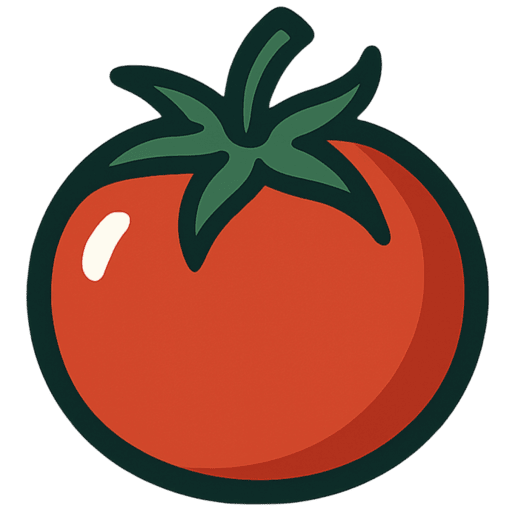

Hi, I’m Aksel, I’m an intern at Metadot, and over the past few weeks I’ve been developing a series of applets for the Das Keyboard Q Series.
First, I released Air Quality Monitor – USA.
Then came Crypto Fear and ISS Tracker – USA.
Now, I’m happy to release Pomodoro++, alongside Pomodoro Max by Lieven Vandeperre.
Why These Applets Matter
The Pomodoro technique is a proven time management method: work in focused intervals, then take short breaks. These applets put that structure right on your keyboard, so you can stay in the zone without checking a phone or timer app.
How they work
Pomodoro++ lights up a single key to show your current phase:
- Blue breathe when it’s time to work
- Green blink when it’s time for a break
- Fully customizable work and break durations
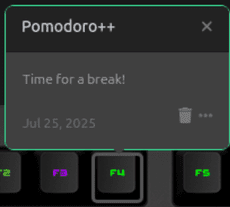
Pomodoro Max transforms your keyboard into a progress bar for each Pomodoro cycle:
- Fully customizable work and break durations
- Choose your own colors, subtle or bold
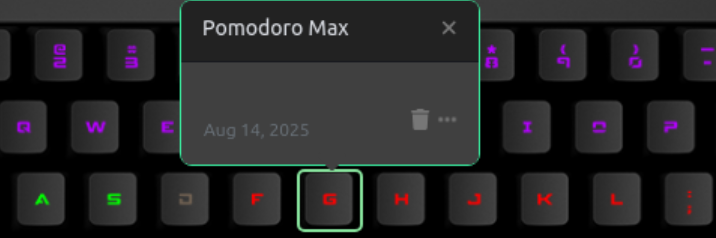
A Subtle Signal That Keeps You On Track
Instead of setting alarms or opening a timer app, your keyboard quietly tells you when to work and when to take a break. No distractions. No noise. Just a steady visual cue that helps you stick to your plan.
Setup is Simple
- Compatible with all Das Keyboard Q Series models
- Open the Q software
- Browse the applet directory
- Search for Pomodoro++ and assign it to any single key
- Search for Pomodoro Max and assign it to any row of 10 keys
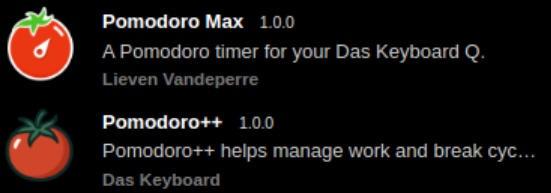
Try them now
You can find Pomodoro++ and Pomodoro Max in the Q Software’s marketplace today. Open the Das Keyboard Q software, browse the available applets, and set either to any key on your keyboard.
Want to explore the code and see how they work under the hood?
Thanks for reading, and enjoy a keyboard that helps you focus and take better breaks.
