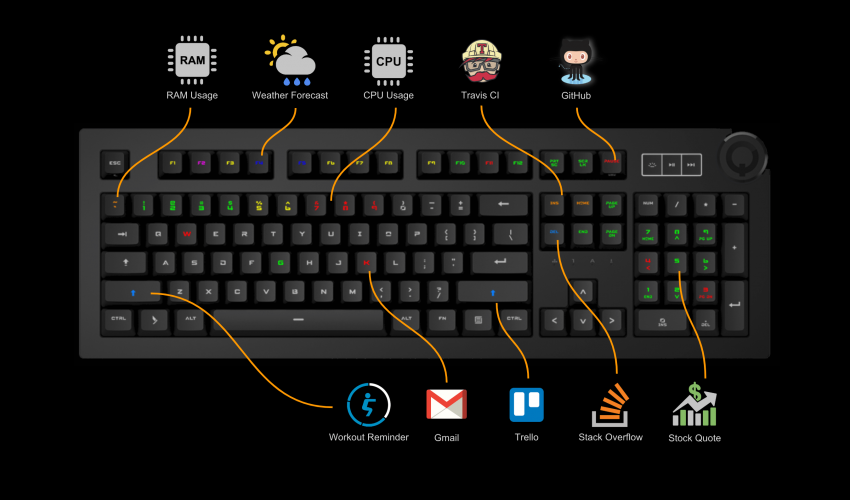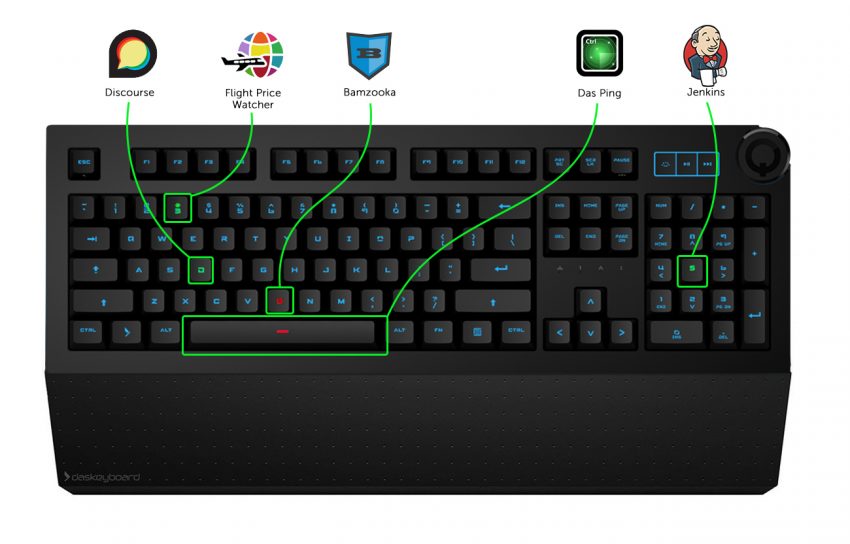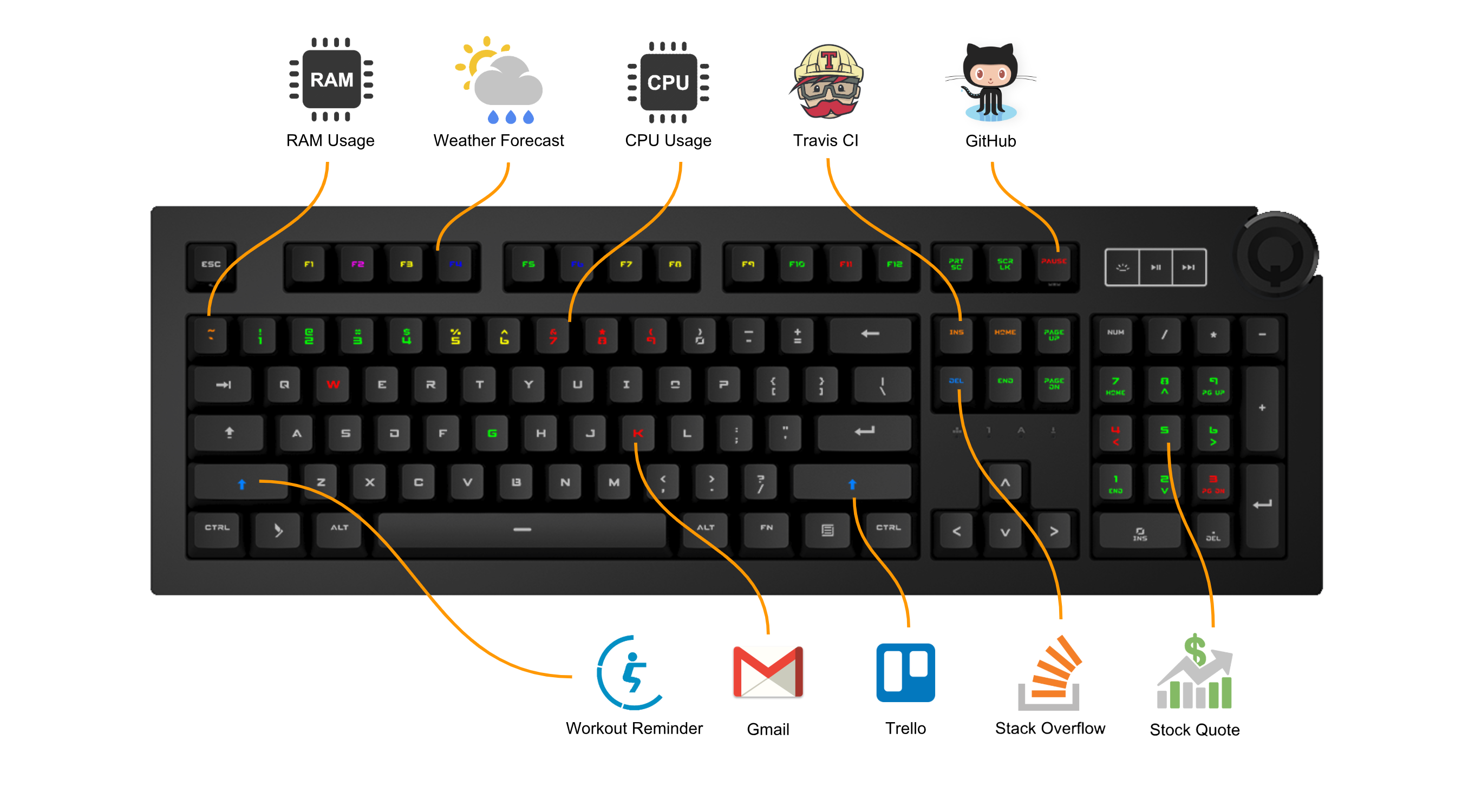How to Use Das Keyboard Q Software and Q Applets to Stay on Task and Become More Productive Throughout Your Day An unnecessary amount of time is spent every day checking on little things and gathering basic information. Just think about all of the tasks that someone does each day, plus the number of disruptive…
Das Keyboard Staff
How to Use Das Keyboard Q Software to Reduce Disruptions and Help You Avoid Multitasking
How to Change the Keycaps on a Keyboard
Whether you just purchased a new set of keycaps for your keyboard and are looking for installation instructions, or if you’re researching to see what is involved in changing out your keycaps for a potential purchase, this guide will help walk you through each step of how to change the keycaps on your keyboard, and…
Das Keyboard Q Software- Newest Q Applets: Discourse, Jenkins, Flight Price Watcher, and More
Over the past several months a number of new applets have been added to Das Keyboard Q Software, further improving the Das Keyboard Q RGB smart keyboards‘ versatility and ability to centralize numerous tasks and RGB notifications into a single control panel, your keyboard. The newest Q applets include Discourse, Jenkins, Flight Price Watcher, Das…
The Das Keyboard 5QS Smart Keyboard Launches with Second-Generation Supercharged Hardware & Features
Das Keyboard is excited to release the second generation of the 5Q keyboard, the 5QS. The Das Keyboard 5QS is a smart RGB mechanical keyboard that helps boost productivity by displaying information (e.g. weather, stock quotes, etc..) in color on the keyboard’s keys. The Das Keyboard 5QS key features Das Keyboard Q technology built-in to…